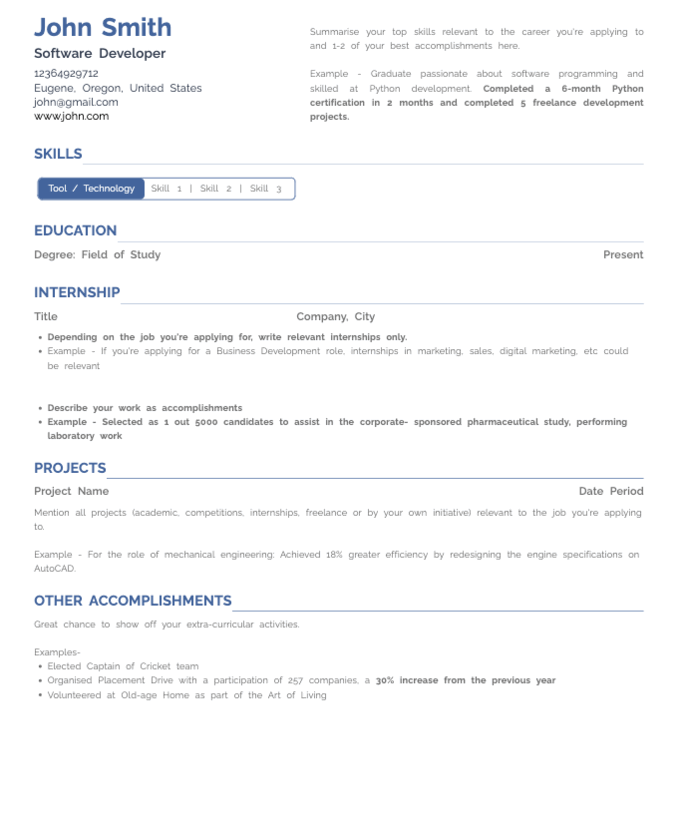ATS Compatible Resume- 7 Tips To Know In 2023
5 Minutes read

If you want your resume to be compatible with ATS(Applicant Tracking System), then you should go through this detailed blog. Lets first look at what is resume screening and its importance.
Resume screening is an essential part of the hiring process that helps recruiters and hiring managers evaluate a large pool of applicants efficiently and effectively.
By sifting through potentially hundreds or even thousands of resumes, recruiters can save time and resources by quickly eliminating unqualified candidates and focusing on those who are the most promising.
This process ensures that only those who meet the minimum requirements for the position are considered, improving the chances of finding a candidate who is a good fit for the role.
Moreover, resume screening can help recruiters to identify top candidates who are likely to excel in the role, which can result in better job performance and a more satisfied employee.
Additionally, it helps to reduce the impact of unconscious bias in the hiring process by establishing objective criteria for evaluating resumes and minimizing the influence of factors such as a candidate's name, address, or educational background.
ATS, Applicant Tracking System, is a software used by corporate HRs and staffing agencies to manage the recruitment process from sourcing to hiring.
Hence its is important to write professional resume which is ATS compatible to get shortlisted.
Created for large companies that are used to getting thousands of inbound job applications every week, today, 99% of Fortune 500 companies rely on ATS software to help streamline their recruitment process.
You can use HyreSnap Resume Tool to make ATS compatible and job winning resume.
ATS screens through thousands of candidates who applied for a job with predefined keyword search set by HR.
It filters the applicant resumes through skill-based presets matching the job description. What that means is that if your resume has the keywords and skills that are present in the JD, you would be selected.
On the other hand, resumes written without ATS in mind will be rejected irrespective of how qualified the candidate is.
Not only that, ATS filters out 80% of the applications, which means these candidates are ignored completely during the hiring process. Therefore what we need is an ATS-compatible resume.
Follow these simple guidelines to make sure your resume always beats the ATS.
The first mistake candidates make while writing their resume is to use fancy fonts, images, and graphics in the resume.
While graphs look attractive to human eyes, the ATS algorithms aren’t good enough to read them. So if you put important information such as skills in graphical format, ATS will ignore it and thus reject your resume.
Use ATS compatible fonts such as Arial, Roboto, Times New Roman Poppins, Open Sans & Raleway to increase your chance of selection.
Arial font is often used for branding and website or mobile design. If you're in the creative field or looking for a marketing job, it's a great choice.
Georgia looks a lot like Times New Roman, but it is a bit wider. The New York Times uses it as its main font because many people find it easier to read.
Most people think that Helvetica is more elegant and modern. Use this font if you want your resume to stand out but still look as professional as it would with a more traditional font.

The next mistake is using the YYYY/MM format for writing your dates. This or using DD/MM/YYYY format.
Dates are important to include on a resume because:
- Putting dates on your resume helps recruiters figure out how much work experience you have.
- Dates on a resume show recruiter how long you have worked for a company.
- Putting dates on your resume helps recruiters figure out how many years or months of relevant work experience you have.
- Dates on a resume help recruiters figure out when you finished school or got a certification.
Most of the ATS software out there use MM/YYYY format. Any other format of writing the date will lead to your resume ending up in the rejected pile.
But don't worry, Hyresnap Resume Builder has already solved this problem. Our resume templates have pre-set MM/YYYY format to make your resume-building process easy.
Another common mistake is to put your skills/education in tabular or two-column format. This format might make your resume look presentable but will lead to your rejection. Why?
Because some ATS including the very popular iCIMS and Jobvite can't parse tables. Hence it won't be able to identify your skills or your degree.
Most jobs have a minimum educational qualification requirement. Imagine you having a Master’s degree but getting rejected because the ATS couldn’t read your degree details hiding inside of a table.

You can use a simple test and a general rule to decide whether or not to use certain abbreviations and acronyms.
Ask yourself if the shortened version will still make sense or leave the reader confused.
With abbreviations on a resume, this choice is usually easy.
There shouldn't be a problem if you use the standard abbreviation. But acronyms can be harder to understand because so many of them can mean more than one thing.
But even that can be worked around if you use them right.
Plenty of mistakes we have seen in using abbreviations within resume. Even though they are common in pop culture today, they will land your resume in the no pile.
Simple reason, the ATS software isn't designed to read them. So, if you put your information like a college degree in abbreviation (Ex. BTech), chances are ATS will reject your resume right away. Hence to prevent this, it's better to stick with the long-form.

Change the line spacing by hand in your program's tools. This should be in the page setup function, where you can choose how much space you want between each line of text.
Most resumes use a single-spaced format with a maximum of 1.5-point spacing. You want your resume to be easy to read, so you don't want too much space between lines of text.
To a normal human eye there is no difference between “software developer” and “software developer”, but for ATS there is.
ATS is really picking about keywords, that means even if there is a difference of just spacing between the pre-set and your keyword in the resume, chances are that you will not get to the interview stage.
Therefore, it’s important to check the spacing between your words two or three times before handing in your resume.
While using bullet points makes it easier for HR to go through your resume, using nonstandard ones might lead to your rejection by ATS. Hence, it’s safest to stick with the conventional black dot bullet points while writing your resume.
Write between 3 and 6 bullet points for experience section mentioning each job. Make them one to two lines long. Use professional bullet points for your most recent and relevant experience.

Resume keywords are very important to help employers find your resume. By putting keywords in your resume and cover letter, you'll make it more likely that a company will want to meet with you.
Keywords are words or short phrases that fit certain job requirements. A hiring manager looks for these skills, abilities, credentials, and qualities in a candidate. The better your chances of getting an interview, the better the match between you and the job.
ATS looks for keywords set by company HRs disguised in the job descriptions. The only way to beat ATS and score an interview is to have those exact keywords in your resume.
But searching for the keywords and skills required from just a job description can be a tedious job. Lucky for you, HyreSnap has got your back.

Our AI Engine for Resume extracts the keywords from the job description and automatically includes them in your resume within minutes.
Not only that, it helps you present your skills and accomplishments in an optimal manner that matches the job description. Use Hyresnap resume AI builder to make your perfect resume now !

Try Now for Free!