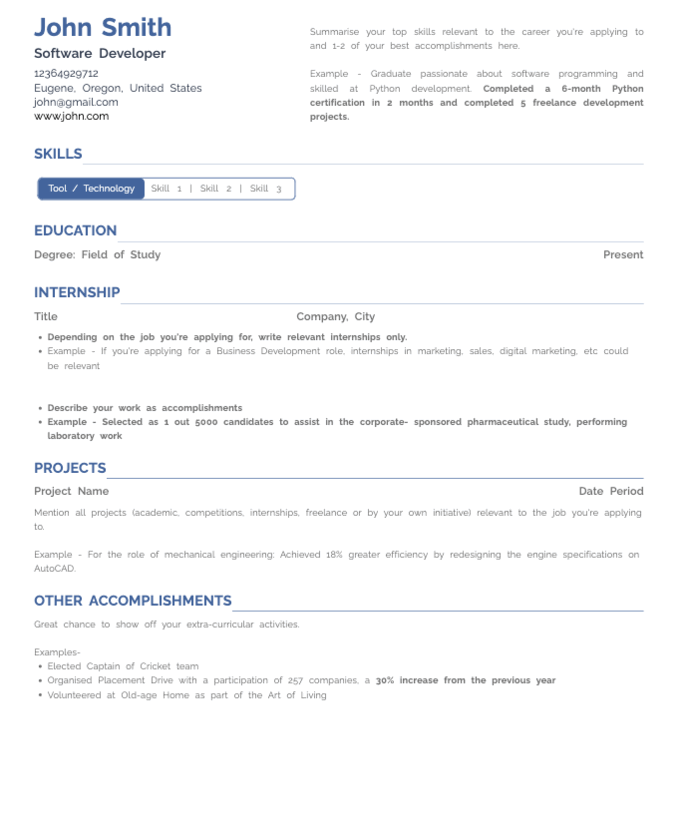5+ Sample Emails When Sending a Resume to an Employer [Mail Templates]
8 min read
![Emails When Sending a Resume to an Employer [Mail Templates]](https://storage.googleapis.com/ureify-strapi-assets/email_with_resume_f220960eea/email_with_resume_f220960eea.webp)
Are you applying for a job via Email?
If yes, then this guide will help you understand the fundamentals of sending a resume to an employer via email.
In this digital age, sending your resume via email has become the norm. However, it's not just about attaching your CV and hitting 'send.' The email you craft to accompany your resume can be the game-changer that sets you apart from the crowd.
The answers to these questions will help you understand the professional approach of sending your resume via email:
- How to Email a resume in 2023?
- What should you avoid while sending a resume to employers?
Before sending your resume, we recommend proofreading it twice to remove unwanted errors. For instance you can also use the resume scoring facility of HyreSnap Online Resume Builder to check your resume’s compatibility with the opportunity.
We highly recommend sending your resume only after you are completely satisfied that you have a perfect resume. For now, let’s move ahead and check the guidelines that you must follow while sending your resume to employers via email:
Emailing a resume in 2023 follows many of the same principles as in previous years, but it's important to ensure your email and resume are well-formatted, professional, and tailored to the specific job application. Here's a step-by-step guide on how to email a resume effectively:
- Create a Professional Email Address: Use a professional and straightforward email address for sending your resume. If your current email address is unprofessional, consider creating a new one with your full name or initials.
- Craft a Clear and Concise Subject Line: Your email subject line should be clear and relevant. Include your name and the purpose of the email, such as "John Smith Resume for [Job Title]."
- Address the Recipient: Use a polite and appropriate salutation, such as "Dear [Hiring Manager's Name]" if you have that information. If not, you can use "Dear Hiring Manager" or a similar generic greeting.
- Write a Professional Email: Compose a well-written and professional email. Start with a brief introduction of yourself and the position you are applying for. Mention where you found the job listing.
- Attach Your Resume: Attach your resume as a PDF or Word document. Most employers prefer these formats. Make sure the file name is clear and includes your name, such as "JohnSmith_Resume.pdf."
- Cover Letter (Optional): If you are sending a cover letter, include it as a separate attachment. Mention in the email that the cover letter is attached.
- Signature: Include a professional email signature with your full name, phone number, and LinkedIn profile (if applicable).
- Proofread: Carefully proofread your email for spelling and grammar errors. Mistakes can create a negative impression.
- Send a Test Email: Before sending the email, send a test email to yourself or a friend to ensure everything appears as intended, including attachments.
- Follow Up: If you don't receive a response after a reasonable time, it's acceptable to send a polite follow-up email to express your continued interest.
- Respect Privacy: Ensure the recipient's privacy. Don't share personal or sensitive information in your email.
- Save the Sent Email: After sending the email, save a copy in your "Sent" folder for your records.
- Mobile Optimization: If you are sending the email from a mobile device, make sure the email and attachments are properly formatted.
Remember that every job application is unique, so customize your email and resume for each application. Tailor your email to express your interest in the specific position and company.
When writing an email to employers for job applications or professional communication, there are certain things to remember and specific pitfalls to avoid. Here's a comprehensive guide on what to keep in mind and what to steer clear of:
Things to Remember:
- Professional Email Address: Use a professional email address that includes your name, such as "john.smith@email.com."
- Clear Subject Line: Craft a clear and specific subject line that conveys the purpose of your email.
- Polite Salutation: Use a polite and formal salutation, e.g., "Dear Mr. Smith" or "Hello [Hiring Manager's Name]."
- Professional Tone: Maintain a professional and courteous tone throughout your email. Avoid casual language and slang.
- Concise and Organized: Keep your email concise and well-structured. Use short paragraphs and bullet points for clarity.
- Personalization: Tailor your email for each employer and job application. Mention specific details about the company or job to show genuine interest.
- Grammar and Spelling: Proofread your email for grammar and spelling errors. Mistakes can create a negative impression.
- Attachments: Clearly state if you have attached documents, such as your resume or cover letter. Ensure they are properly named and formatted.
- Respect Their Time: Keep your email concise and to the point. Avoid lengthy emails and respect the employer's time.
- Highlight Your Value: In job application emails, briefly highlight your qualifications and why you're a strong fit for the position.
- Express Gratitude: Express appreciation for the employer's consideration, e.g., "Thank you for taking the time to review my application."
- Professional Signature: End your email with a professional signature that includes your full name, phone number, and LinkedIn profile (if applicable).
- Follow Application Instructions: Ensure you follow any specific application requirements or instructions provided in the job posting.
- Prompt Response: If the employer responds to your email, respond promptly, as it demonstrates your professionalism and interest.
Things to Avoid:
- Unprofessional Email Address: Avoid using unprofessional or inappropriate email addresses for job-related communication.
- Vague Subject Lines: Don't use vague or generic subject lines that don't indicate the purpose of your email.
- Casual Language: Avoid using overly casual or informal language in your email. Maintain professionalism.
- Lengthy Emails: Don't send overly long emails. Keep your email concise and to the point.
- Ignoring Instructions: If the job posting provides specific application instructions, do not ignore them.
- Ignoring Attachments: If the job posting requests specific documents, don't forget to attach them to your email.
- Neglecting Proofreading: Avoid sending emails with grammar and spelling errors. Always proofread your messages.
- Impersonal Communication: Don't send generic, one-size-fits-all emails. Personalize your messages for each application.
- Lack of Follow-Up: If the employer responds to your email, don't forget to follow up and continue the conversation.
- Inconsistent Tone: Maintain a consistent professional tone throughout the email. Avoid switching between formal and informal language.
- Ambiguity: Be clear and specific in your email's content. Avoid ambiguity or unclear language.
By remembering these best practices and avoiding common pitfalls, you can create professional and effective emails when communicating with employers, ultimately increasing your chances of success in your job search.
Here are five professional email samples that you can use as templates when sending your resume to potential employers for different purposes, such as job applications, follow-ups, and networking:
Job Application Email
You can refer to the below listed job application email sample while sending your resume for the first time to any employer via email:
Subject Line: Application for [Job Title] - [Your Name]
Email Content:
Dear [Hiring Manager's Name],
I hope this email finds you well. I am writing to express my strong interest in the [Job Title] position at [Company Name], as advertised on [Job Board/Company Website].
I have attached my resume and cover letter for your consideration. I believe my [mention a relevant skill or experience] makes me a strong candidate for this role.
Thank you for considering my application. I look forward to the opportunity to discuss how my qualifications align with the needs of your team.
Sincerely,
[Your Full Name]
[Your Phone Number]
[LinkedIn Profile (Optional)]
Follow-Up Email After Application
You can use the below given email example to follow-up with your employer after some days of sending your resume via email:
Subject Line: Follow-Up on My Job Application
Email Content:
Dear [Hiring Manager's Name],
I hope this email finds you well. I recently applied for the [Job Title] position at [Company Name] and wanted to follow up on my application.
I am enthusiastic about the opportunity to join your team and believe that my qualifications align with the requirements of the role. If you need any additional information or would like to schedule an interview, please feel free to reach out.
Thank you for your time and consideration.
Sincerely,
[Your Full Name]
[Your Phone Number]
[LinkedIn Profile (Optional)]
Networking and Introduction Email
You can refer to the following email sample to expand your professional network and make new connections in your service niche:
Subject Line: Introduction and Networking Opportunity
Email Content:
Dear [Recipient's Name],
I hope this email finds you well. I recently came across your profile on LinkedIn and was impressed by your experience and expertise in the [Industry/Field].
I am passionate about [mention your career interests or goals] and am always eager to connect with professionals in the field. I have attached my resume for your reference and would welcome the opportunity to connect and learn from your insights.
Thank you for your time, and I look forward to the possibility of networking with you.
Best regards,
[Your Full Name]
[Your Phone Number]
[LinkedIn Profile (Optional)]
Thank You Email After Interview
You can use this email sample to thank your employer after attending a personal interview session:
Subject Line: Thank You for the Interview - [Job Title] Position
Email Content:
Dear [Interviewer's Name],
I wanted to express my sincere gratitude for the opportunity to interview for the [Job Title] position at [Company Name]. I enjoyed our conversation and am even more excited about the possibility of joining your team.
I appreciate your time and consideration and look forward to the next steps in the process. Please feel free to reach out if you need any additional information from my end.
Thank you once again for the opportunity.
Best regards,
[Your Full Name]
[Your Phone Number]
[LinkedIn Profile (Optional)]
Response to a Networking Contact
You must refer to this email sample before responding to any connection request by any other professional in your service area:
Subject Line: Re: Our Recent Conversation
Email Content:
Dear [Contact's Name],
Thank you for reaching out and for our recent conversation. It was a pleasure to connect and learn more about your experiences in the [Industry/Field].
I have attached my resume for your reference. I would welcome the opportunity to explore potential collaboration or any insights you can share regarding [mention a relevant topic or interest].
Thank you once again for connecting, and I look forward to the possibility of future discussions.
Best regards,
[Your Full Name]
[Your Phone Number]
[LinkedIn Profile (Optional)]
These email samples can serve as templates that you can adapt and customize for your specific circumstances and job applications.
These email guidelines and samples will help you interact with your respective employers effectively and professionally. However, we recommend checking your resume before sending it to the employer. For that, you can use HyreSnap Online Resume Builder that offers a resume scoring facility.
Apart from this, you can use this marvelous resume building to craft a technically strong resume for your next job search. Below are some highlighting offerings of this 21st century resume-making platform:
We have listed every important step to craft a professional email for interacting with employers and sending them resumes professionally in 2023. However, if you missed anything, please check the key takeaways mentioned below:
- Use a professional email address like john.dave@gmal.com
- Write a catchy subject line to help the employer understand your motive
- Use easy-to-read English language for better readability
- Attach your updated resume to the email
- Proofread your email twice before sending it to your respective employer
Apart from this, if you have any confusion, please tell us your queries at info@hyresnap.com. Our experts will be more than happy to solve all your career issues and help you build a bright career in this highly competitive era.

Try Now for Free!