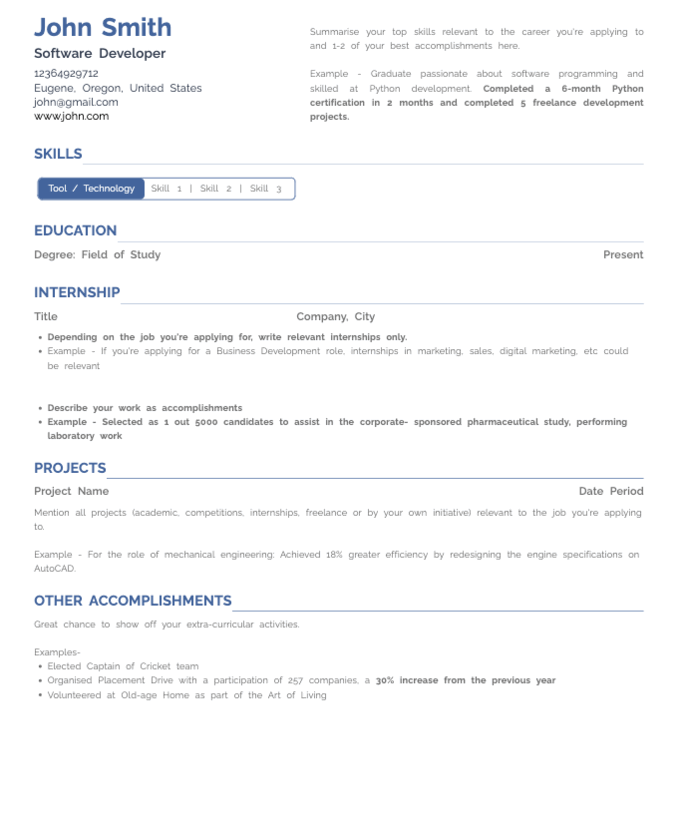How to Create Professional Resumes With Examples?
6 min read

In today's competitive job market, a well-crafted professional resume can make a significant difference in landing your dream job.
A professional resume effectively communicates your qualifications, skills, and experiences to potential employers, setting you apart from other candidates.
The easiest way to build a professional resume today is by using an AI tool like HyreSnap Online Resume Builder. It will help you frame job-winning resumes in easy steps.
If you are one of those individuals, who want to build a resume without any AI assistance, we are here to help you by answering the following questions:
- What are the qualities of a professional resume?
- How to build a professional resume in 2023?
Let’s move on and get through the process of creating a professional resume with examples that highlight different industries and roles.
A professional resume should effectively communicate your qualifications, experiences, and skills to potential employers. It's your chance to make a positive first impression and stand out among other applicants. Here are the key qualities that make a resume professional and effective:
- Clear and Concise: A professional resume is clear and concise, avoiding unnecessary jargon, lengthy paragraphs, or irrelevant information. Use bullet points and concise sentences to present your achievements and experiences.
- Relevance: Tailor your resume to the specific job you're applying for. Highlight experiences and skills that are directly relevant to the position, showcasing why you're a strong fit.
- Correct Format: Follow a standard resume format with clear headings for sections like "Summary," "Work Experience," "Skills," and "Education." Ensure consistent formatting for fonts, bullet points, and spacing.
- Contact Information: Include accurate contact information at the top of your resume, including your full name, phone number, professional email address, and relevant social media profiles (like LinkedIn).
- Professional Summary/Objective: Begin with a succinct professional summary or objective statement that highlights your career goals, key skills, and what you bring to the table.
- Work Experience: List your work experiences in reverse chronological order, detailing your job titles, company names, employment dates, and key responsibilities and achievements for each role. Use quantifiable results to showcase your impact.
- Education: Include your educational background, starting with the most recent degree earned. Mention the institution's name, degree earned, major, graduation date, and any honors or relevant coursework.
- Skills: Highlight both technical and soft skills that are relevant to the job. Separate them into categories like "Technical Skills" and "Soft Skills," and use bullet points for easy readability.
- Achievements: Instead of listing job duties, focus on your accomplishments. Use action verbs and metrics to demonstrate how you added value to your previous roles.
- Keywords: Incorporate industry-specific keywords that are commonly found in job descriptions. Many employers use applicant tracking systems (ATS) to scan resumes for keywords.
- Quantifiable Results: Whenever possible, provide quantifiable results to showcase the impact of your work. For example, "Increased website traffic by 40% through SEO optimization."
- Relevant Certifications and Training: If you have relevant certifications or completed training, include them in a separate section to demonstrate your commitment to professional development.
- Clean Design: Choose a professional and easy-to-read font, and maintain consistent formatting throughout the document. Use bullet points, headings, and spacing to improve readability.
- No Personal Information: Avoid including personal information like age, marital status, or a photograph. These details are typically not relevant to your qualifications.
- Error-Free: A professional resume is free from spelling and grammatical errors. Proofread your resume multiple times or ask a friend to review it before submission.
- Appropriate Length: Keep your resume to one or two pages, focusing on the most relevant and recent experiences. Entry-level professionals might have shorter resumes, while those with extensive experience might need more space.
Creating a professional resume involves a combination of strategic planning, effective communication, and attention to detail. Follow these steps to create a standout professional resume that showcases your qualifications and increases your chances of getting noticed by employers:
Choose the Right Format
Select a resume format that best suits your skills and experiences. Common formats include reverse chronological, functional, and combination (hybrid) formats.
Gather Information
Collect all relevant information, including your contact details, work experiences, education, skills, certifications, and any other pertinent details.
Select a Clean Layout
Opt for a clean and easy-to-read layout. Use a professional font (e.g., Arial, Calibri, Times New Roman) and maintain consistent formatting throughout the document.
Start with a Professional Summary
Begin with a concise professional summary or objective statement that highlights your key skills, experience, and career goals.
Highlight Your Work Experience
List your work experiences in reverse chronological order. For each position, include the company name, location, job title, employment dates, and a brief description of your responsibilities and achievements. Focus on quantifiable results and use action verbs.
Showcase Relevant Skills
Dedicate a section to your skills, both technical and soft. Include skills that are relevant to the job you're applying for.
Emphasize Achievements
Instead of just listing job duties, focus on your accomplishments. Explain how your work had a positive impact, using specific metrics or examples.
Include Education Details
Mention your educational background, starting with the most recent degree. Include the institution's name, degree earned, major, graduation date, and any honors.
Incorporate Relevant Certifications
If you have certifications that are relevant to the position, include them in a separate section. Highlight any training that enhances your qualifications.
Customize for Each Job
Tailor your resume for each job application. Review the job description and align your skills and experiences with the specific requirements.
Use Keywords
Incorporate industry-specific keywords from the job description to increase your chances of passing through applicant tracking systems (ATS).
Quantify Your Achievements
Whenever possible, use numbers to quantify your achievements. For instance, "Increased sales by 25%" or "Managed a team of 10."
Add a Professional Touch
Include a professional email address and LinkedIn profile if applicable. Avoid using overly informal or outdated email addresses.
Proofread Thoroughly
Review your resume for spelling, grammar, and formatting errors. A mistake-free resume reflects your attention to detail.
Seek Feedback
Ask friends, mentors, or professionals in your field to review your resume and provide constructive feedback.
Keep It Concise
Aim to keep your resume to one or two pages, focusing on the most relevant and impactful information.
Save in a Common Format
Save your resume as a PDF to ensure that formatting remains consistent across different devices and platforms.
Professional Resume For Web Designer Example
Emily Johnson
123d Design Street, City, State ZIP
(123) 456-7890
emily.johnson@email.com
Portfolio: emilydesigns.com
LinkedIn: linkedin.com/in/emilyjohnson
Summary
Creative and detail-oriented web designer with 5+ years of experience in designing and developing visually appealing and user-centric websites. Proficient in UI/UX design principles, front-end technologies, and responsive design. Adept at translating client requirements into engaging digital experiences. Passionate about staying updated with industry trends and best practices.
Skills
- Web Design: HTML5, CSS3, JavaScript
- User Interface (UI) Design
- User Experience (UX) Design
- Responsive Design
- Adobe Creative Suite (Photoshop, Illustrator, XD)
- Wireframing and Prototyping
- Cross-Browser Compatibility
- Typography and Color Theory
- Collaborative Team Player
- Strong Communication Skills
Work Experience
Web Designer
CreativeWeb Agency, City, State | June 2018 - Present
- Collaborate with clients to understand their design needs and requirements, translating them into visually appealing and functional website designs.
- Design and implement responsive and user-friendly interfaces using HTML, CSS, and JavaScript to ensure optimal user experiences across devices.
- Create wireframes and interactive prototypes using Adobe XD, allowing clients to visualize and provide feedback on the design concepts.
- Collaborate with front-end and back-end developers to ensure seamless integration of design elements and functionality.
- Conduct user testing and gather feedback to iterate and improve design solutions, resulting in increased user engagement.
- Manage multiple design projects simultaneously, meeting tight deadlines and exceeding client expectations.
Web Designer
TechWave Solutions, City, State | January 2015 - May 2018
- Worked with the development team to implement and update website content using content management systems (CMS) like WordPress.
- Collaborated with the marketing team to design graphics and visuals for digital marketing campaigns, increasing brand visibility.
- Conducted ongoing competitive analysis and market research to identify design trends and best practices in the industry.
- Assisted in troubleshooting and resolving design-related issues to ensure optimal website performance and user experience.
- Contributed to design strategy discussions and provided creative input on branding and digital design initiatives.
Education
Bachelor of Fine Arts in Web Design
University of State | Graduated May 2014
- Relevant Coursework: Web Design Principles, User-Centered Design, Interactive Media
Projects
- E-Commerce Website Redesign: Led the redesign of an e-commerce site, resulting in a 30% increase in conversion rates through improved user experience and intuitive navigation.
- Portfolio Website: Designed and developed a personal portfolio website showcasing design projects and skills, enhancing online visibility and attracting new clients.
Certifications
- UI/UX Design Specialization (Coursera)
- Adobe Certified Associate (ACA) in Web Design and Development
Languages
English (Fluent)
References available upon request.
John Smith
123 Data Lane, City, State ZIP
(123) 456-7890
john.smith@email.com
LinkedIn: linkedin.com/in/johnsmithdata
Summary
Results-driven data engineer with 6+ years of experience in designing, developing, and maintaining data pipelines and architectures. Proficient in ETL processes, data warehousing, and cloud technologies. Adept at optimizing data infrastructure for scalability, performance, and reliability. Passionate about transforming raw data into actionable insights.
Skills
- Data Engineering: ETL Processes, Data Warehousing
- Programming Languages: Python, SQL
- Cloud Platforms: AWS (Amazon Web Services), Azure
- Big Data Technologies: Hadoop, Spark
- Database Management: MySQL, PostgreSQL, NoSQL
- Data Modeling and Schema Design
- Data Quality and Cleaning
- Data Visualization Tools: Tableau
- Collaborative Team Player
- Strong Problem-Solving Skills
Work Experience
Data Engineer
DataTech Solutions, City, State | June 2018 - Present
- Design and implement ETL pipelines to extract, transform, and load data from various sources into data warehouses using Python and SQL.
- Collaborate with data scientists and analysts to define data requirements and ensure data accessibility for analytical purposes.
- Optimize data infrastructure and processes for scalability and performance using cloud services like AWS and big data technologies like Hadoop.
- Develop data models and schemas to support business requirements and ensure data integrity.
- Monitor and maintain data pipelines, ensuring data quality, accuracy, and reliability.
- Create data documentation and provide technical guidance to cross-functional teams.
Data Engineer
AnalyticsX Corp, City, State | January 2015 - May 2018
- Developed data integration solutions using Python and ETL tools, resulting in streamlined data workflows and improved efficiency.
- Managed data ingestion from external sources, transforming and loading data into data lakes and data warehouses.
- Collaborated with data scientists to operationalize machine learning models by integrating them into production data pipelines.
- Designed and implemented data architecture for reporting and analytics purposes, enabling data-driven decision-making.
- Conducted performance tuning and optimization of SQL queries, enhancing query efficiency and reducing processing times.
- Assisted in troubleshooting and resolving data-related issues to maintain data quality and availability.
Education
Master of Science in Computer Science
University of State | Graduated May 2014
- Relevant Coursework: Database Systems, Big Data Analytics, Data Warehousing
Bachelor of Science in Computer Engineering
University of State | Graduated May 2012
Projects
- Data Pipeline Automation: Designed and implemented an automated data pipeline using Apache Spark and AWS Glue for efficient data processing and integration.
- Real-Time Data Streaming: Implemented a real-time data streaming solution using Kafka and Apache Flink, enabling real-time analytics.
Certifications
- AWS Certified Data Analytics - Specialty
- Certified Data Management Professional (CDMP)
Languages
English (Fluent)
References available upon request.
Michael Thompson
123 Frontend Street, City, State ZIP
(123) 456-7890
michael.thompson@email.com
GitHub: github.com/michaelfrontend
LinkedIn: linkedin.com/in/michaelthompson
Summary
Recent graduate with a strong passion for front-end development and a solid foundation in HTML, CSS, and JavaScript. Eager to contribute creative and innovative solutions to web design challenges. Committed to continuous learning and staying up-to-date with the latest web technologies.
Education
Bachelor of Science in Computer Science
University of State | Graduated [Month Year]
- Relevant Coursework: Web Development, User Interface Design, JavaScript Fundamentals
Skills
- Proficient in HTML5, CSS3, and JavaScript
- Responsive Web Design
- Front-End Frameworks: Bootstrap
- Version Control: Git
- UI/UX Design Principles
- Problem-Solving and Debugging
- Strong Collaboration and Communication Skills
Projects
Portfolio Website
- Designed and developed a personal portfolio website showcasing front-end skills and projects.
- Implemented responsive design and interactive elements using HTML, CSS, and JavaScript.
- Hosted on GitHub Pages: [Link to your GitHub Pages portfolio]
E-Commerce Product Page
- Collaborated with a team to create a responsive product page for an e-commerce website.
- Implemented product listing, dynamic pricing, and user interaction using HTML, CSS, and JavaScript.
Weather App
- Created a weather app that fetches weather data from an API and displays it to users.
- Implemented user-friendly UI, including icons and temperature conversion, using HTML, CSS, and JavaScript.
Internships
Frontend Development Intern
WebTech Solutions | [Duration]
- Collaborated with senior developers to implement UI features and enhancements.
- Participated in code reviews and learned best practices in coding and version control.
- Gained hands-on experience with frontend development tools and workflows.
Leadership and Activities
- Member, Computer Science Club | University of State
- Volunteer, Coding Workshops for Kids | Local Community Center
Languages
English (Fluent)
References available upon request.
You can follow these above given guidelines to craft a professional resume for your next job search in 2023. If you find it complex, simply try HyreSnap Online Resume Builder.
It is a modern resume-making platform powered by Artificial Intelligence technology that can ease the entire resume building process and get a professional resume in less than 15 minutes.
For instance, you can check the key highlights of this 21st century resume building platform:
We have listed all the important instructions to craft a professional resume in minutes. Additionally, you can check out the key takeaways of this knowledge base below to revise everything your hav read till now on this webpage:
- Pick a suitable and professional resume format to start the process
- Collect every essential information about the job and your documents
- Outline your resume with all essential section headings
- Write your resume details in one-liner bullet points
- Add profile-centric keywords and highlight essential information
- Make separate sections to list your technical and soft skills
- Proofread your resume twice with a focused mind to rectify errors
Furthermore, you can contact our career experts at info@hyresnap.com to wipe out every hurdle in the resume building process.

Try Now for Free!