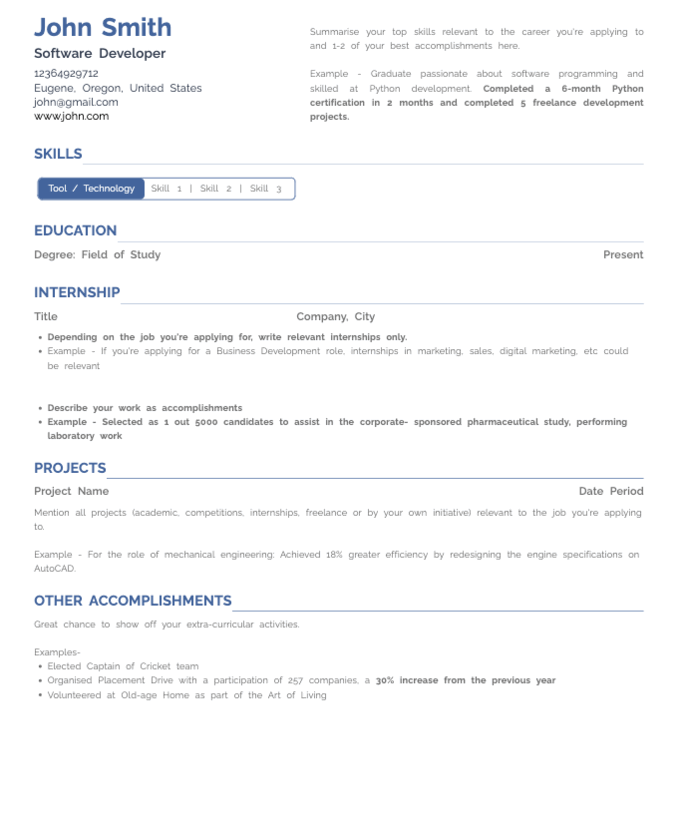How to Build a Strong Profile on LinkedIn: Step by Step Guide
5 Min read

Regardless of the stage you are in the hiring process, you will always require a LinkedIn profile that is unique.
Although it is possible to land a job without a LinkedIn profile, your chances of being discovered by an employer or someone else in your sector are higher if you have a profile on the business networking website.
It's a bold statement, but you could be better off not having a LinkedIn profile at all than one that's poorly constructed or incomplete. Whether we like it or not, LinkedIn is now an important component of how we market ourselves to potential employers.
As in the physical world, looks are everything in the online world. This is entirely connected with how you portray yourself and nothing to do with how you appear.
However, simply having a LinkedIn page is insufficient. You need a fantastic LinkedIn profile that stands out, conveys the proper messages, and enables you to interact with those who can advance your career.
These straightforward recommendations will help your LinkedIn profile look out.
When someone visits your profile, their first impression will likely be of your headshot, therefore it's crucial to pick a polished image.
There are numerous methods to select or produce an appropriate image. You could request your family members to take neat and polished pictures of you.
You can invite a friend or member of your family to take a picture of you in good lighting outside with a simple background.
You might also hire a professional photographer. Whatever you choose, make sure that you include a clean photo of yourself, preferably one where you're grinning rather than frowning.
By default, your headline will be your current job title. You do not want that. The subject of this often-searched area ought to be what you do. List the job title you are qualified for, currently hold, or would like.
Use common titles that can be discovered on a job search website and be specific.
You can showcase your interests in the topic along with any relevant specializations or credentials.
Feel free to add a lot more and highlight your individuality. For instance, you may say something like: "Experienced marketing executive with a focus on consumer goods, clean energy, and digital sectors" rather than just "Marketing Manager."
You have the chance to share your narrative in your LinkedIn summary. Given that you have 2,000 words to deal with, your summary may be a more detailed version of your headline.
Instead, concentrating just on your prior experience, consider what you can do well enough and what you might offer a potential employer.
Remember that keywords are essential in this situation; use phrases that you wish to be closely associated with in your industry.
Your summary or About section is the one place where you can explain yourself in your own words, sans dates or titles.
Whether you use it to contextualize your career choices, highlight your greatest accomplishments, or showcase your personality, the summary is your opportunity to present your best self.
It enhances your initial impression in a manner that no other Profile feature can.
Additionally, don't be afraid to show your personality. The majority of the content should focus on your professional portfolio, but you should also reserve some space for more distinctively personal elements.
Include it if, for instance, sustainability is one of your key values or if you know three languages and value exposure to different cultures.

Instead of just uploading your Resume on your LinkedIn page, you can do better. LinkedIn has the wonderful feature of having no one-page restriction.
Given this, a clever strategy is to divide your role into several roles, particularly if you take on a variety of distinct duties within the same job. If you have two or three descriptions that indicate bigger duties, that's good.
Don't add ten separate descriptions for every tiny thing you've ever done.
Utilize two to four unique and powerful key points for every job you list, making sure that you include any that you think pertinent to the direction you want your profession to take.
Use effective action verbs to demonstrate both what you did and what you achieved in each position.
Your profile's web address is your LinkedIn URL. You will see your name and also some random numbers on the default URL. Why not create it about something that matters?
You have the opportunity to change your public LinkedIn URL on the right-hand side of your profile. Use that feature to make your URL neater and shorter; it just takes a few minutes, and the result will be a much more memorable URL.
You have a limitation of 50 skills you may add to LinkedIn, so feel free to add as many as you want. Add up the 50! Add each ability you have. If you have over than 50 skills to mention, ensure to only include those that are the most pertinent.
Can't come up with 50? That's great; just include the ones that come to mind, and LinkedIn will suggest equivalent ones. As soon as you're done, it's time to secure some endorsements.
What is the fastest way to gain endorsements? Offer them! Why is this crucial? because recommendations serve as social proof. They will give you a more "presentable" prospect, even if they won't determine whether the recruiter should recruit you or not.
Recommendations provide social validation to your profile because they demonstrate that your colleagues and co-workers are impressed with your abilities.
You can acquire the best, most useful recommendations from your immediate management. Have you ever had a boss adore you? Invite them to assist. The second-best testimonials come from consumers or clients you've dealt with.
Someone who was really pleased and grateful for the service you accomplished for them. Thirdly, you can also ask your horizontally connected co-workers for recommendations.
This is best done in a team setting where you worked closely together because their feedback will be more valuable given how much time they spent working with you.

Try Now for Free!